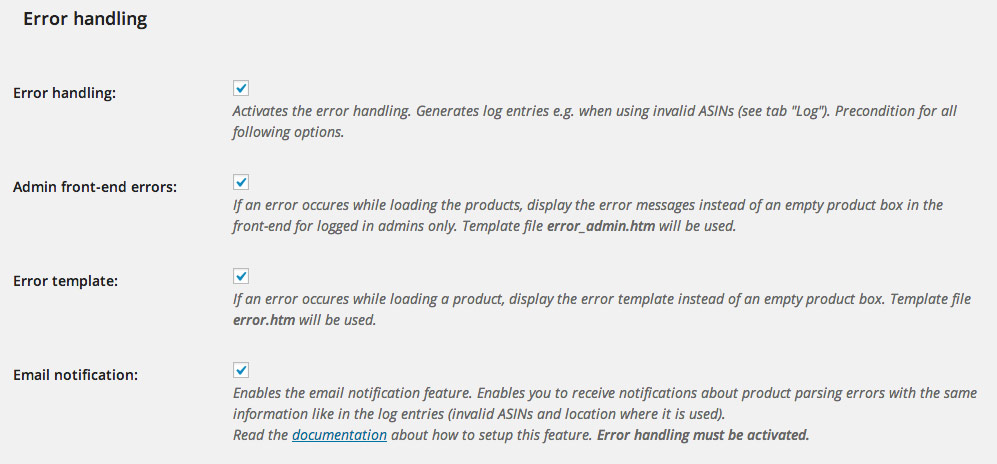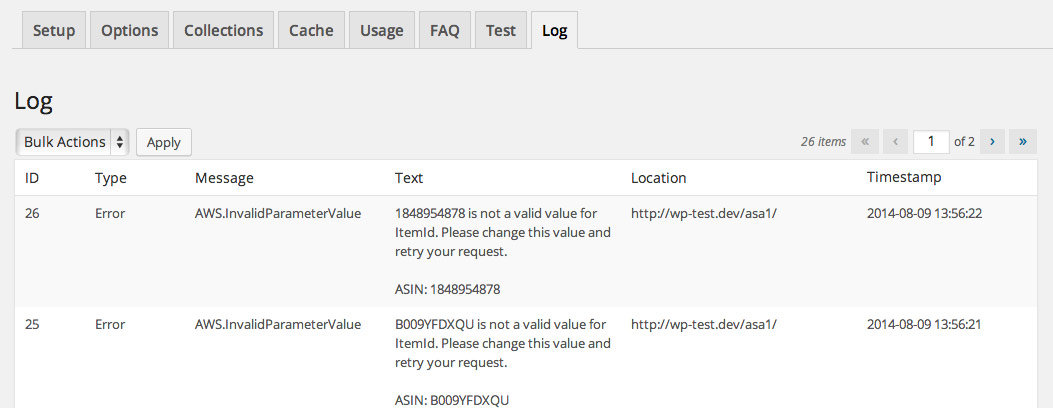Table of Contents
Since version 0.9.14 ASA has several options for error handling.
Error handling
“Error handling” is the main option. All other error handling options rely on this. If you activate it, you’ll get a new admin section called “Log“. There you can see errors ASA reported while parsing ASIN codes embedded in your pages. This can be very helpful if you have many pages with products and one product does not exists anymore. Then you’ll get a notice in the logs.
Admin front-end errors
Another very useful feature is “Admin front-end errors”. If you are logged in as admin, you’ll see error output directly on your front-end pages, no need to switch to the backend and check the logs. If you want to customize the error output you can adjust the built-in HTML template “error_admin.htm“.
Error template
Like for the admin front-end errors you can use the “Error template” option to customize front-end error output for regular users. If you want to adjust the output, change the built-in HTML template “error.htm“.
Email notification
The option “Email notification” allows you to be notified about ASIN parsing error on your pages by email. Read more about it on page “Email notification feature”.