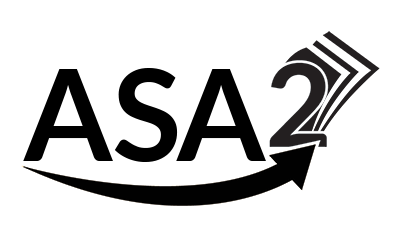Problem
If you get this error when you enter your PA API data into the ASA2 setup, you will find a solution here.
Error Type: InvalidSignature
Error Message: The request has not been correctly signed.
Solution
Open section “ASA2 / Options / Advanced” and activate the option “Alternative Secret Key encryption“.
Then open the section “ASA2 / Setup” and enter your Secret Access Key again by clicking the button “Change“. Insert your key and save it with the button “Update” below the form.
Short URL: https://bit.ly/asa2-InvalidSignature