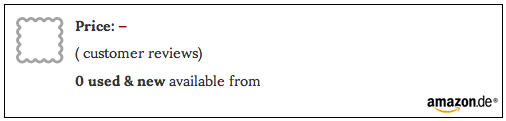
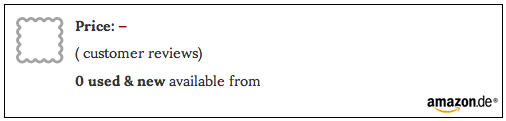
Answer: In this case, please first clear up the cache to be sure no faulty data is still retrieved from there. If that did not help, try this: Put in some made up values for the Amazon credential keys, save, then go back in with the real values.
If that did not help either, it is quite likely that your Amazon account is not authorized to use the Amazon Advertising API. This has something to do with the changes, Amazon made in late August 2012. I wrote a detailed explanation about this issue. If you think your account should be all right and you do not have another (seller) account, please contact Amazon to active your account for the Advertising API as described in the link above.
This is what a user wrote me after solving this issue: "I had registered for the Amazon Affiliates program. But that is not the group that handles the Product Advertsing API. The group that handles the PA-API is called the Amazon Assoiciates program." This means you have to be an Amazon Associate to be able to use AmazonSimpleAdmin. For more information please visit: http://affiliate-program.amazon.com/gp/associates/join
If you experience empty rating stars on your site although the product has ratings, it is very likely that ASA ran into the captcha on the product ratings site. By default, ASA reads the ratings from that page every time the product gets refreshed via the API. If you have many products on a page which have to be refreshed, the ratings page will get accessed many times in a short time. Sooner or later this will lead to running into a captcha. This issue has been addressed with ASA2's advanced ratings mode. It is a very sophisticated feature and therefore only available in the premium version. Read more at docs.getasa2.com/ratings.html
As an Amazon Affiliate you do not have to include a Amazon logo, but you can if you follow the Trademark Guidelines (https://affiliate-program.amazon.com/gp/associates/help/operating/amazonmarks/).
You must, however, clearly state the following on your site: "[Insert your name] is a participant in the Amazon Services LLC Associates Program, an affiliate advertising program designed to provide a means for sites to earn advertising fees by advertising and linking to [insert the applicable site name (amazon.com, amazonsupply.com, or myhabit.com)]." (taken from https://affiliate-program.amazon.com/gp/associates/agreement/, "10. Identifying Yourself as an Associate"). Like in the imprint of your site.
A: {$Artist}
A: There is a special built-in template for mp3 files. Use
[asa mp3]ASIN[/asa]
A: Unfortunately the Amazon webservice does not support Kindle prices at the moment. See https://forums.aws.amazon.com/thread.jspa?messageID=208072
A: There are two very similarly named PHP extensions, dom and dom_xml - the dom extension is built into php5 and loading the dom_xml extension (designed for php4) will override the default extension. I suspect that loading php_domxml.dll (on Windows) in your php.ini is the cause of this problem. Try to disable it and see if that helps.
A: Yes. You can find the image files in the template's subfolder "img": stars-1.gif ... starts-5.gif. Just remember to backup your customized files before updating the plugin.
A: One way is to set up a button here: http://www.amazon.com/wishlist/vendor-button and include the script into your template file with included placeholders for ASIN, image URL and product URL like:
<div style="display: none;" id="AUWLBkURL.{$ASIN}">{$AmazonUrl}</div>
<div style="display: none;" id="AUWLBkImage.{$ASIN}">{$SmallImageUrl}</div>
<script id="AddToAUWLButton.{$ASIN}" language="JavaScript1.2" type="text/javascript" src="http://www.amazon.com/wishlist/bookmarklet/getbutton.js?name={$ASIN}"></script>
You can achieve this with the function "asa_item". You could place a custom field "ASIN" in you post where you put in the ASIN of the Amazon product. In your single.php you can use this code:
<?php echo asa_item(get_post_meta($post->ID, 'ASIN', true)); ?>This will display the default template just like you were using the asa-shortcode in your post text. You can use a custom template name as second parameter, like:
<?php echo asa_item(get_post_meta($post->ID, 'ASIN', true), 'my_custom_template'); ?>How to create custom templates is described in the step by step guide: http://www.wp-amazon-plugin.com/guide/
Yes. This is how you could implement a collection in your theme template maybe for automatic adervtising. It shows one product of the collection:
<?php echo $asa->parseContent( "[asa_collection advertisement, type=random, items=1]your_collection_name[/asa_collection]" ); ?>For example place this after the_content() function. In this example "advertisement" is the name of the ASA template file and "your_collection_name" is the name of the collection you want to use for advertising. You even could combine this with a custom field for the collection name so you can decide which collection should be used for advertising on a page:
<?php $collection = get_post_meta($post->ID, "ad_collection", true); echo $asa->parseContent( "[asa_collection book, type=random, items=1]". $collection ."[/asa_collection]" ); ?>
If you are using a sophisticated theme, it is very likely that ASA will work just fine with it.
Setting up the plugin with your Amazon Keys can lead to some errors. Here is a list of the most common:
Explanation: This error indicates your application is submitting requests faster than allowed by the IP or account. ASA1 tries to avoid this by caching, but this is not always possible, e.g. if your site is visited irregularly and the cache for all products on a page has expired. In this case, to refresh the products, which are sent in an uncontrolled sequence and may result in this API error. Currently (early 2019) many users of the Amazon API experience this issue in general (not only with ASA): https://forums.aws.amazon.com/message.jspa?messageID=826010
Solution: This is an issue with the API. Amazon (as usual) does not comment on this and leaves its users, who want to generate traffic and sales, alone. We can only hope that Amazon will become aware of these problems and improve them. At the moment, the best approach is to use ASA2, which can do updates on the server side via cronjobs, which can be set up to run e.g. every five minutes to prevent simultaneous requests.
Solution: Check if your Amazon Access Key ID is correct.
Solution: Check if your Amazon Secret Access Key is correct.
Solution: Most likely the server time is wrong. Please check that or contact your server administration. The timestamp should fit to the current UTC time you can find for example here: http://www.worldtimeserver.com/current_time_in_UTC.aspx
Solution: The plugin is unable to connect to the Amazon webservice. This is most likely if there is no connection to the Internet or the Amazon webservice URL.
Solution: To build a valid Amazon webservice request all values of the setup form are mandatory (Amazon Access Key ID, Amazon Secret Access Key, Tracking ID and Country code). Please check if you filled in the setup form completely and that all values are stored when you refresh the setup panel.
[button href="https://getasa2.com/" target="blank" title="ASA2" size="large" style="download"][x_icon type="external-link"] Get ASA2[/button]