Table of Contents
Completely re-engineered ratings analysis
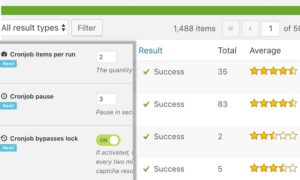
With version 1.10.0 of ASA2, this problem is a thing of the past, because from now on ASA2 has several search patterns that are applied one after the other until a successful hit for a product is achieved. The first longer-term tests have shown that with this new approach the captcha page hardly appears at all any more and the ratings were obtained in almost 100% of the cases. This functionality is currently ASA2 exclusive and not included in ASA1!
Proxy server support

If a proxy works successfully, it is evaluated according to a score system that can be used as a criterion for the use of proxies. In the section “Options / Ratings / Proxies” you will find the settings with which you can influence the algorithm.
Since communication via proxies is not very fast, this feature is only supported by the Ratings Cronjob, which is server-side and therefore independent of user access.
WordPress 5, Gutenberg and PHP 7.2
ASA2 is compatible with the new WordPress version 5. The shortcodes continue to work unchanged and can be integrated manually into Gutenberg text blocks. At the moment ASA2 does not offer a special block function for the new WordPress Editor. A special ASA2 integration for Gutenberg will follow at the beginning of 2019, after the first real world experiences could be made with it.
At this point I would not recommend an immediate upgrade to WordPress 5.0. From my personal experience, it is worth waiting for the first bugfix releases in order to avoid unnecessary hassle caused by the initial difficulties of a new major release. Upgrading to WordPress 5 during January 2019 sounds like a good strategy to me.
If you want (or must) deal with the additional stress of the pre-Christmas period and upgrade directly to WordPress 5, you can install the Classic Editor plugin, with which you can switch between Gutenberg and the Classic Editor if necessary, in order to continue using the ASA2 Editor button. The Classic Editor will be supported until 2022.
As always, ASA2 gets tested on all common PHP versions, from the latest 7.2.x versions down to 5.3. However, if you still have a PHP 5.x version on your server, I strongly advise you to upgrade to at least PHP 7.1! Because the support for PHP 5.6 will expire soon. (January 2019, see http://php.net/supported-versions.php).
Analyse ASIN usage

Furthermore, a new filter for the countries was added to the Repo.
Improvements and bug fixes
As always, the update contains a number of minor improvements and bug fixes.
Fixed some problems with feeds where categories were not used when saving feed products in the Repo. Also, the feature to disable the storage of feed products in the Repo did not work.
The placeholder {{ EditorialReviewsContent }}} has been changed to prefer Amazon content.
Internal element names, such as template or feed names, may now contain the minus sign (-).
The handling of the rating queue in “Advanced Ratings” mode has been optimized. An attempt is made to avoid populating by two parallel requests. The ratings cronjob can now process multiple products in one run. For this there are the new options “Cronjob items per run”, “Cronjob pause” and “Cronjob bypasses lock” in the “Options / Ratings” area. These options are also available for the command line as option “quantity” and “pause”, like:
bash script.sh Asa2_Cron_Ratings --quantity=5 --pause=2
There were some layout improvements on the included templates, e.g. “Sortable_table_2“. The navigation elements of the template “Sortable_table” now support multi-language support which is based on the language set in the WordPress configuration.
You can find a list of all changes in the ASA2 changelog.
Get ASA2 (Amazon Simple Affiliate Pro)- ASA2 Update 1.21.0 brings support for Structured Data, Template Editor Themes and bug fixes - April 13, 2024
- ASA2 Update 1.20.0 released with huge improvements CSV data feed handling, important bug fixes and improved PHP 8.2 support - February 25, 2024
- Black Friday Sale 2023 – 33% discount code for ASA2! - November 22, 2023

